关于python的设置
如果使用了node-gyp模块的前端项目,需要安装有python27,如果已经安装其他python版本可以额外下载python27,并指定python路径,否则执行npm install会报错
异常关键字
0853 error gyp verb check python checking ``for` `Python executable ``"python2"` `in` `the PATH
10853 error gyp verb ```which``` failed Error: not found: python2
10853 error gyp verb check python checking for Python executable "python" in the PATH
设置python
这里使用了Anaconda,所以指定Anaconda安装的python2路径即可
npm config ``set` `python ``"D:\ProgramData\Anaconda3\envs\python27\python.exe"
npm config ``set` `python2 ``"D:\ProgramData\Anaconda3\envs\python27\python.exe"
关于node-sass版本兼容问题
node-sass对nodejs有兼容性问题,见下表,使用V16会报错,这里重新安装了V12.22.9
| NodeJS | Supported node-sass version | Node Module |
|---|---|---|
| Node 16 | 6.0+ | 93 |
| Node 15 | 5.0+ | 88 |
| Node 14 | 4.14+ | 83 |
| Node 13 | 4.13+, <5.0 | 79 |
| Node 12 | 4.12+ | 72 |
| Node 11 | 4.10+, <5.0 | 67 |
| Node 10 | 4.9+, <6.0 | 64 |
| Node 8 | 4.5.3+, <5.0 | 57 |
| Node <8 | <5.0 | <57 |
关于执行权限问题
npm insatll过程中需要管理权限,cmd或者webstorm需要右键使用管理员权限运行
异常关键字
operation not permitted;
The operation was rejected by your operating system.
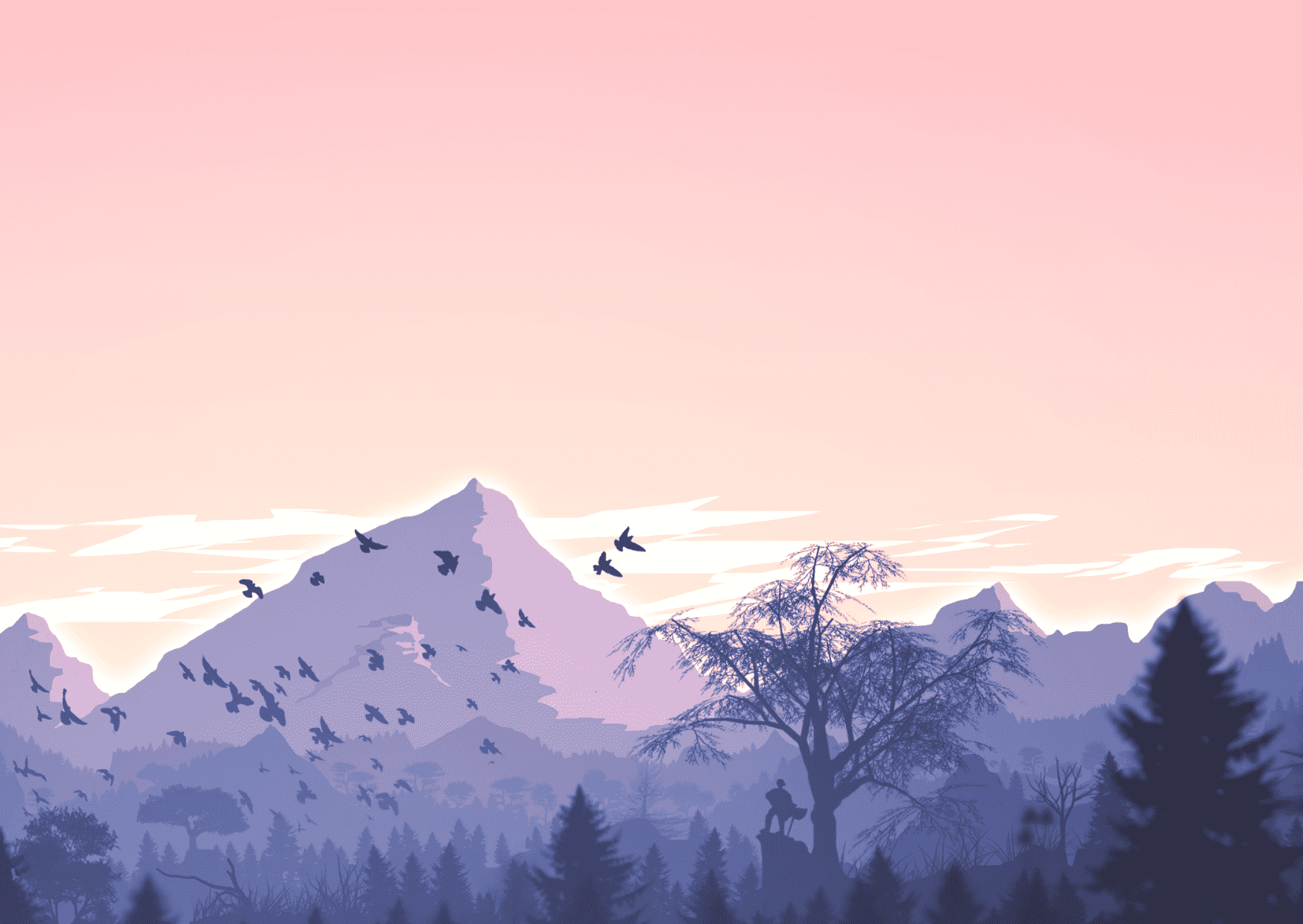


评论区